What is LCD conditioning? LCD technology has definitely gone way beyond hardware like CRT, or cathode ray tube.
In technology like CRT, the risk of burn-in of the monitor remains.
Burn-in is a situation in which a faint image is formed on the electronic display and is irreversible.
But LCD hardware is made through such technology due to which such problems can be avoided.
Nevertheless, the LCD monitor also has some issues of its own.
Some common issues such as stuck pixels and slight image persistence, but such problems can be solved by using some techniques.
This technique is generally called LCD conditioning.
What is LCD Conditioning?
You must have heard about LCD conditioning but you will not have complete knowledge about it.
LCD conditioning is a process that can fix image retention on an LCD screen.
Through this step, problems like burn-in or ghost burn can be avoided.
Due to viewing a static image for a long time, the liquid crystals get stuck in the same position, due to which permanent discoloration occurs, which is called burn-in.
In LCD conditioning, different types of images are played to reduce the risk of burn-in.
In this type of moving image, the exercise of liquid crystals is done through a white screen or colored screen.
By the way, this step is completed at the time of manufacturing the LED panel. But many times it is also completed by the consumers when needed.
LCD conditioning includes things like brightness, image sharpness, and color accuracy.
Now you must have understood what is LCD conditioning.
Why is LCD Conditioning important?
LED conditioning is important because through this it is ensured that you get to see the best possible picture quality.
If an LED monitor is properly calibrated, then its viewing experience increases a lot.
All this happens through color accuracy, brightness, and image sharpness.
What is LCD Conditioning Basic
LCD is also called liquid crystal display. It is a display device that displays images using liquid crystals.
There are two layers in LCD, the first layer consists of liquid crystals. It is also called the front layer.
In the second layer, there is a material called a polarizer. Whereas the second layer is called the back layer.
There is a very thin piece of glass between these two components which separates them from each other. Because of this LEDs are called thin-film-transistors (TFT).
Liquid crystals are a unique type of material that transforms their properties when exposed to an electric field.
When no voltage is applied to an LED display, its crystals are in a relaxed state.
Due to this, the light passes through it very easily and the image of dark color is created.
But when voltage is applied, these crystals change their position.
Because of this some light is blocked and there is darkness, whereas where there is light, the image is created through that.
In LCD conditioning, liquid crystals are exercised by displaying white screens, color screens, and moving images.
Due to this, the risk of burn-in marks or ghost images is reduced.
Many times stuck pixels are also made on our screens. Sometimes these pixels become very annoying, like when we are playing a movie or game.
To remove it also we have to resort to LCD conditioning. Stuck pixels look something like this
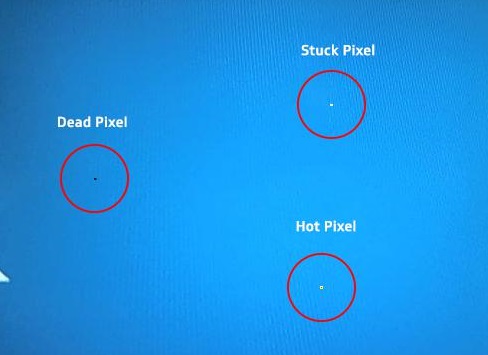
How to set up LCD conditioning for Dell users?
LCD conditioning cannot be done by anyone who is inexperienced. It should always be done by a professional
You can do LCD conditioning through the steps given below.
If you have Dell’s monitor then this process can be very easy and time-saving for you.
In Dell’s monitor, you get to see the inbuilt feature, which is called the Image Persistence Repair Program.
Accessing this feature is also very easy. For this, you have to enable it by going to the settings.
Now it will display different colors to fix your screen. This process may take some time. So in this way, you can do LED conditioning on Dell’s monitor.
How to set up LCD conditioning for other users?
Even if you have a monitor from another company, you do not need to worry. You can also get the exact result through the method mentioned below.
You will find many such videos on YouTube in which many colors are shown alternately for a long time.
Another way of doing LED conditioning is that you can use the white screen for a long time by full screen of the monitor.
If the problem of stuck pixel or ghost image still persists then you have to go to the service center.
How do you know if you need LCD conditioning?
If you are using any monitor and you see that the brightness of the screen has decreased as compared to before or the images on the screen of the monitor are looking blurry, then in such a situation also you should use LCD conditioning.
There can be many factors for such things.
- It is possible that your monitor has been damaged.
- Or maybe the monitor is not calibrated properly.
- Your monitor’s cable can also be faulty.
- Computer software not working properly can also be a reason.
In such a situation, you have to check everything thoroughly.
How long does LCD conditioning take?
See, in this, it may take you from 15 minutes to a few hours. It all depends on what is the issue and what is the process to solve that issue.
Keep in mind that LCD conditioning should always be done by a professional. Never get it done by someone who is inexperienced
Advantages of LCD conditioning
Through this, it is ensured that you can get the best picture quality possible.
For this, color accuracy, brightness, and image sharpness are kept in mind.
After doing all this, the viewing experience increases. Due to this, it is easy to play videos and games.
Disadvantages of LCD conditioning
- It may take you from 15 minutes to a few hours. It all depends on what is the issue and what is the process to solve that issue.
- If you want a professional calibrator, then you will have to spend on it.
- It should always be done by a professional. Never get it done by someone who is inexperienced
- How to Flip Camera on Omegle? Ultimate Guide
- How to enable VLC Player Hidden Features
- Crimson Desert release date | Latest Update
Conclusion
The best performance of LCD monitors comes out through LCD conditioning.
Because this is such a process through which the picture quality of the screen improves a lot.
Through this process, problems like ghost images and stuck pixels are also removed.
Through this, the life span of the LCD display increases. It is very easy to use it. you only need to learn once.

