Instagram is a social media platform through which you can upload videos and photos. At the same time, this platform also provides the facility to view photos and videos of other people. But a question definitely arises in the mind If you search someone on Instagram will they know you?
See, you also get the option to search on Instagram. Through this, you can find people on the basis of usernames, hashtags, and locations.
On searching, you will see many accounts and trending hashtags. You can enjoy a wide range of content related to it by tapping or clicking on them.
Now the biggest question here too is can people see If you search them on Instagram?
If you were viewing someone’s Instagram profile or viewing someone’s content, can that person know that you have viewed that person’s profile and content?
If such questions are coming to your mind then you do not need to worry. Today we are going to find answers to these questions.
If You search someone on Instagram will they know?
Many users are confused by the fact that If I search for someone on Instagram will they know about it?
So for your information, let me tell you that there is nothing like that.
If you search for a person by going to the search bar and go to their profile and see videos and images, then Instagram does not reveal such information.
So you don’t need to worry at all. You can freely view anyone’s profile, the only condition is that the profile should not be private.
Because if the profile is private then you cannot see their profile without following them. If you follow that profile then they will get a notification.
This concept also comes to the mind of most people because they might have seen such a feature on LinkedIn. If someone views or visits your profile, a notification comes.
So this kind of feature is not currently available on Instagram. However many interaction features can be seen on Instagram.
You can like, comment, follow, or reply to someone’s post or video. But in all these cases someone will be notified.
If you search someone on Instagram and You are not following will they know?
Many types of questions arise in the minds of many users regarding Instagram.
One of those questions is that If you search someone on Instagram and You are not following they will know.
Its simple answer is no. That means if you visit someone’s profile, that person is not going to know at all. At the same time, no notification will be sent to that person that you have visited their profile or post.
It doesn’t make any difference if you follow someone or not.
If you want to know who has searched you, then first of all you should have the device through which you have been searched. Now after opening the app, you will have to check its search history.
So in this way, you can see who has searched you on Instagram. Yes, I know that it is impossible to do this. But still, this is the only way.
As told you if you search someone on Instagram they will not know and it does not make any sense to provide such a feature.
But on Instagram, you get the option of making a private or public account. If you create a private account, only your profile picture, name, follower count, post counts, and following counts are visible.
Can you see who has searched for you on Instagram?
Unfortunately, you cannot see who has searched for you on Instagram. Till now no such feature has been made in this platform.
Nor is there any third-party app which is providing this kind of service. This is also because the company wants to protect the privacy of the user.
Instagram would never want this kind of information to be in the public domain. Because if you are searching for a person and looking at his profile, then it is a confidential action.
Yes, if you follow or comment or like that person then that person will know through notification.
If you want to search for someone on Instagram then you can follow the steps given below.
- First of all, you have to open the Instagram app on your device.
- As soon as the app opens, you will see some icons at the bottom of the screen. Among them you will get to see a search icon, you have to tap or click on it.
- Now a new page will open on your mobile screen. Through which you can search easily.
- You will see a search bar at the top of the screen, you have to tap on it.
- After tapping on the search bar, you also get to see recent searches. Whereas if you want to delete them then you have to tap on X. You will find this option next to the recent search.
- The keyboard opens as soon as you tap on the search bar. Here you can search for a particular individual through name, hashtag, and place.
- To complete the search you will have to click on Search, Enter, or Next.
- Now many results will be shown in front of you. You can also filter these results as per your wish.
This is how you can search for someone on Instagram.
Also read:
- What does FS mean on Snapchat? How to use? Ultimate Guide
- How to find saved reels on Facebook
- What is LCD Conditioning? How to remove
Can I hide myself from being searched on Instagram?
Yes, you can absolutely hide your Instagram ID. If you want no unknown person should see your IG profile, then for this you can make the IG account private.
For this, you will have to private the account by going to settings. Now we are going to know further how to make the account private.
By doing this, no user will be able to see the post in your profile. Also, they will not be able to know who is following you and whom you are following.
But only the users who follow you will be able to see your post. And they will be able to comment on your post.
If you want to hide your account from searching then it will not be possible to do so.
If someone searches for your username, he can easily see the Instagram account.
But if your account is private then he cannot do anything. Until he follows you. Now here you can decide whether to accept or reject the follow.
How to turn your account into Private account on Instagram?
By now you have known that If You Search Someone on Instagram they will know. Now we are going to know how to turn your account into Private account.
This is also important so that no one can view your profile without your permission.
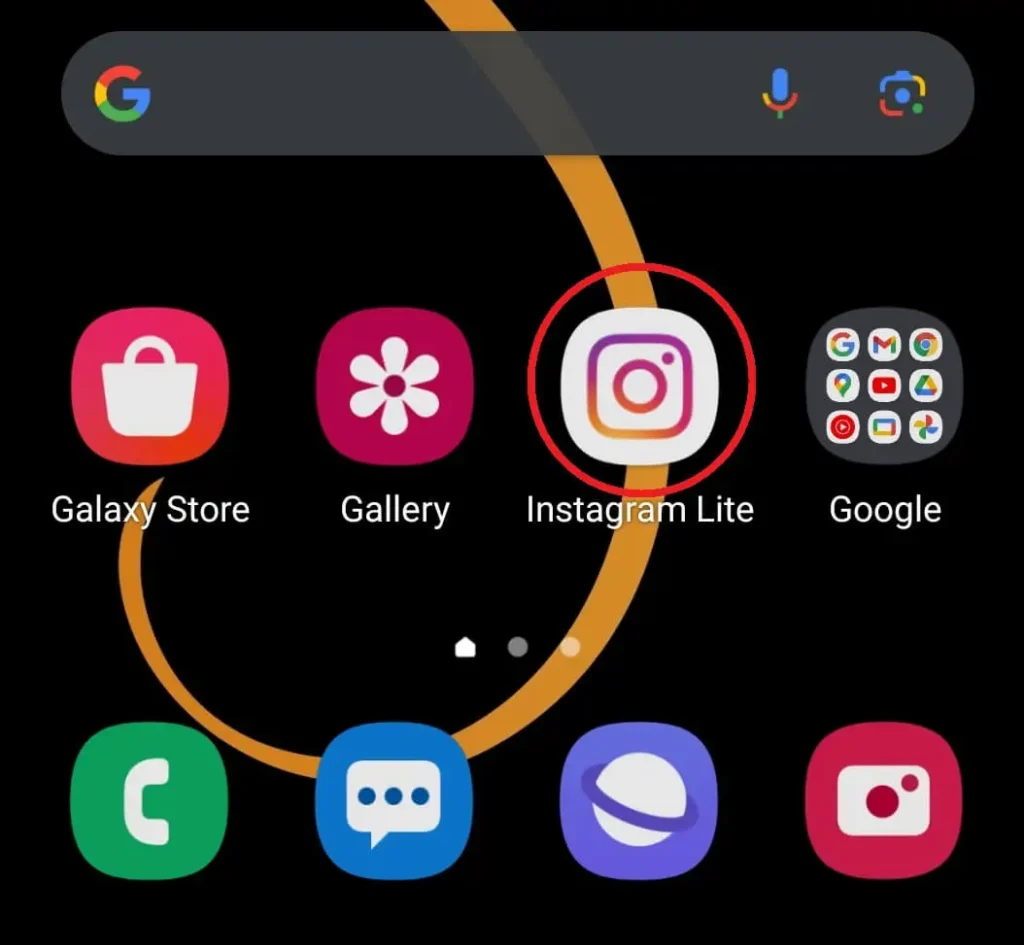
Step 1:
First of all, you have to find the Instagram app and click or tap on it. You will see this icon as a multiple-color camera icon.
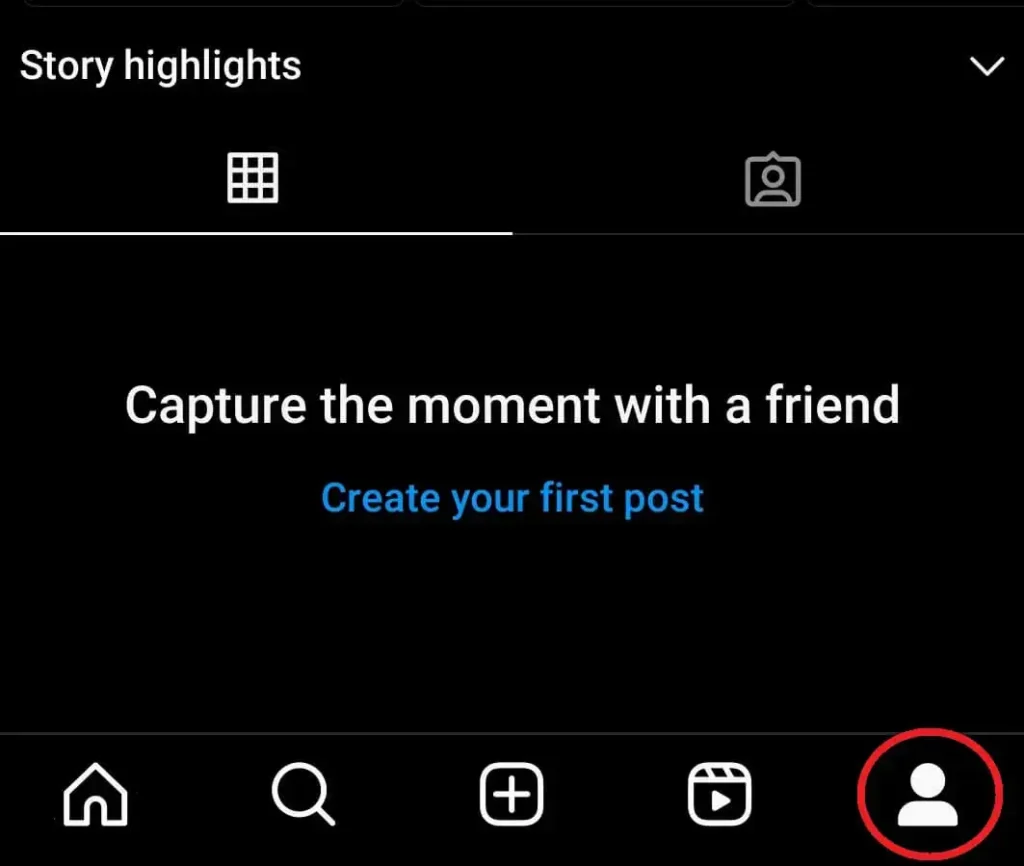
Step 2:
Now you have to click on the profile icon. You will see this icon in the bottom right corner.
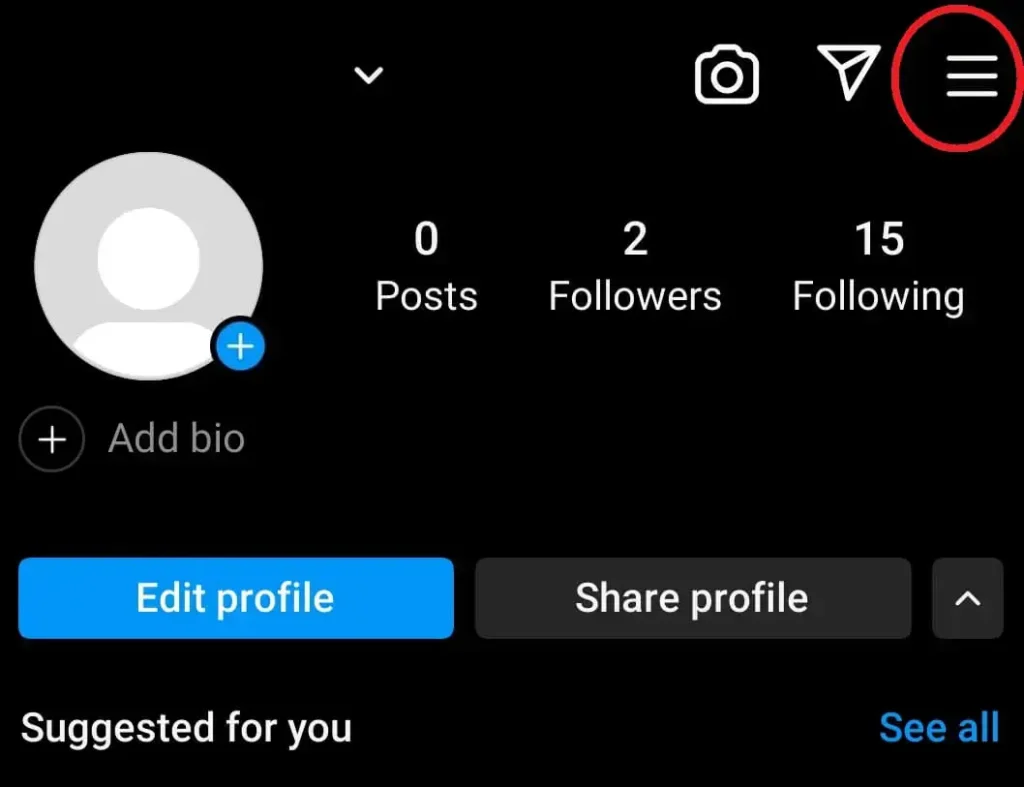
Step 3:
You will see three horizontal lines on the top right. You have to click or tap on it.
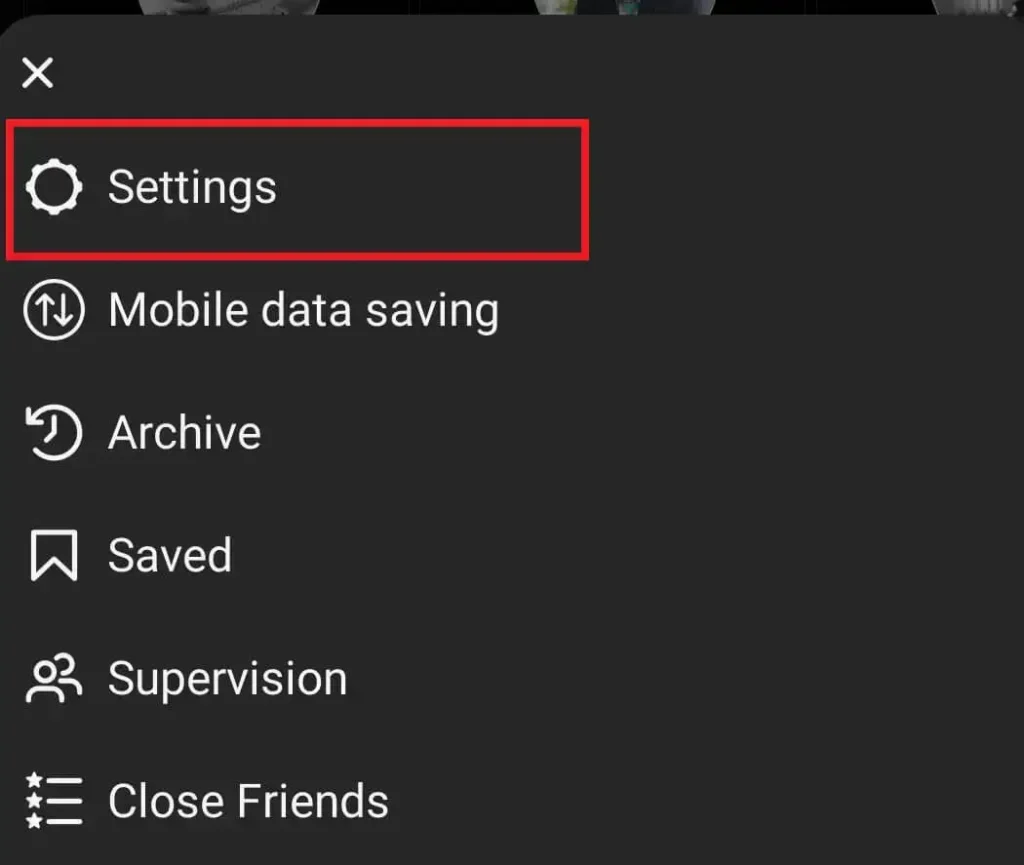
Step 4:
As soon as you click or tap on the three horizontal lines, many options will be shown in front of you. Of these, you have to tap or click on the “Settings” option.
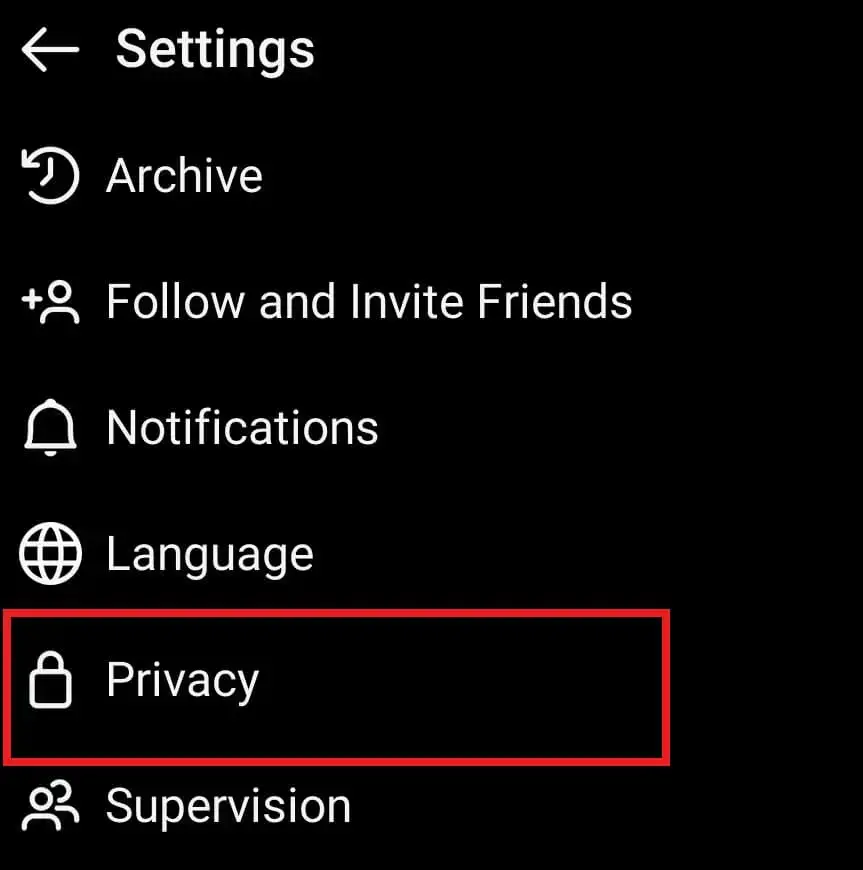
Step 5:
When you click on Settings, a new page will open. Now here you have to tap or click on the “Privacy” option.
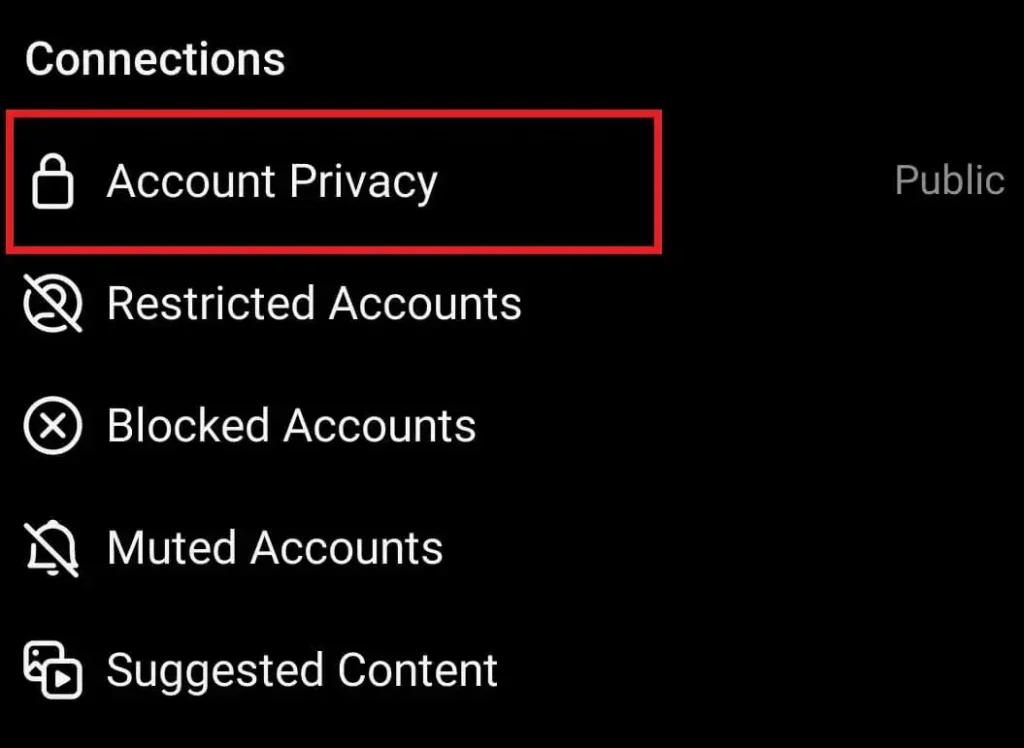
Step 6:
After clicking on the Privacy option, many options will be visible in front of you. Now you have to click or tap on “Account Privacy“.
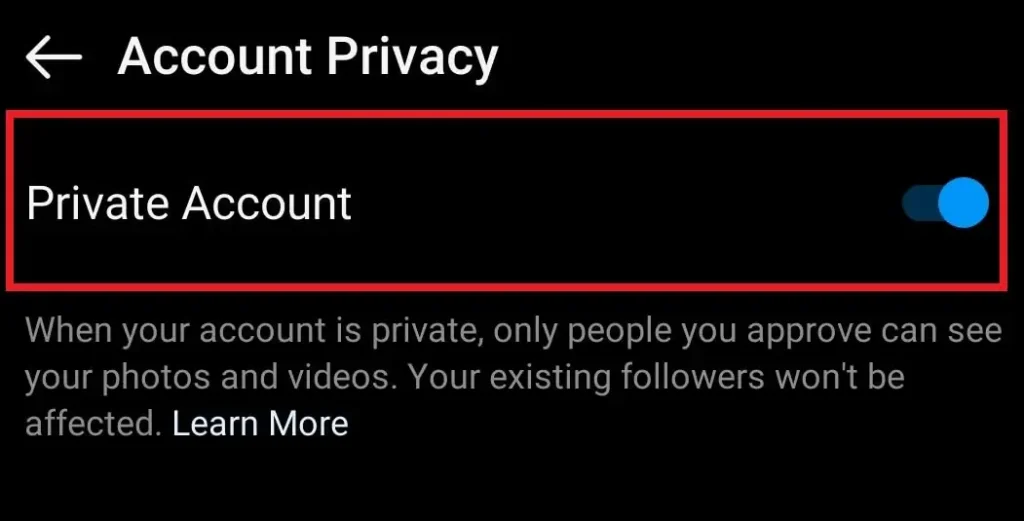
Step 7:
Now as soon as you click on Account Privacy, the option of “Private Account” will be shown in front of you. You have to activate it by clicking on it.
Congratulations, now you have learned how to turn your account into Private account.
FAQ (Frequently Asked Questions)
Can someone tell if you searched them on Instagram?
This is not the case at all, if you search for a person on Instagram, that person will not receive any notification or message. But if you follow, like, or comment on that person then they will get the notification.
How can I tell if someone looks at my Instagram a lot?
No, you cannot find out who is visiting your profile. Even any third-party apps cannot detect it. Therefore, you should stay away from these apps. On Instagram, you can only find out how many people have visited your profile.
Conclusion
So this was our guide on If You Search Someone on Instagram will they know.
Are you like this post, please tell us by commenting.
I hope that I have been able to explain you well about these topics. Thank you very much for reading this post.

