Many times, when we change our username on Instagram, we realize that the previous username was better. But we do not remember our previous username properly. Today we are going to talk about the topic of how to see past Usernames on Instagram.
People also change Instagram usernames to make it easier to remember, or because the previous one does not match with their personality.
One good thing about Instagram is that people can see the previous Usernames. If you have changed your Instagram username, and want to see your old Instagram username, then keep reading this post.
Let’s start how to see old usernames on Instagram.
How to see past Usernames on Instagram App
As you know, Instagram is a very popular social media platform, which is used worldwide. Through this, people connect with each other and share videos and images.
Let us now come back to our topic how to see old usernames on Instagram. For this, you can follow the steps given below.
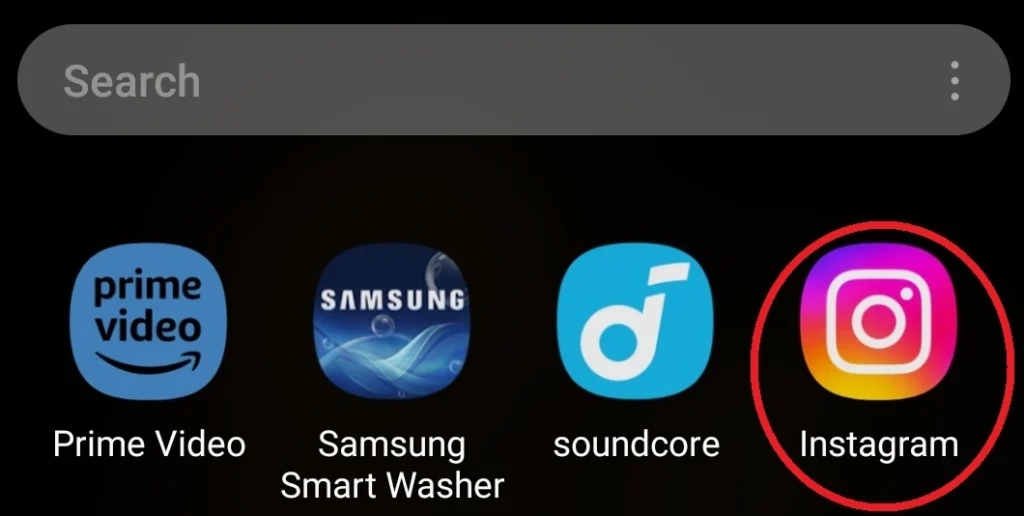
Step 1. First of all, you have to open the Instagram app. To open the app, you have to go to the main menu of the phone and tap on the Instagram app.
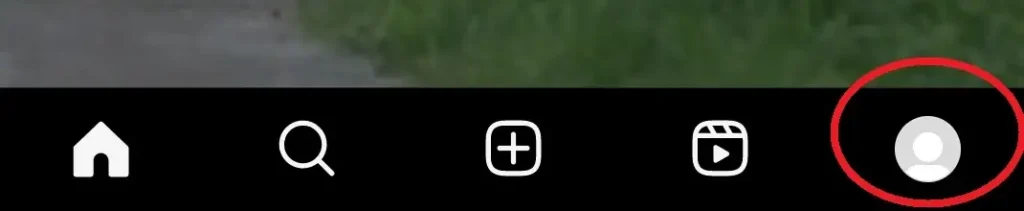
Step 2. Now the home page of Instagram will open in front of you. From here you will have to go to your Instagram profile page. For this, you will have to tap or click on the “profile icon” on the bottom right side.
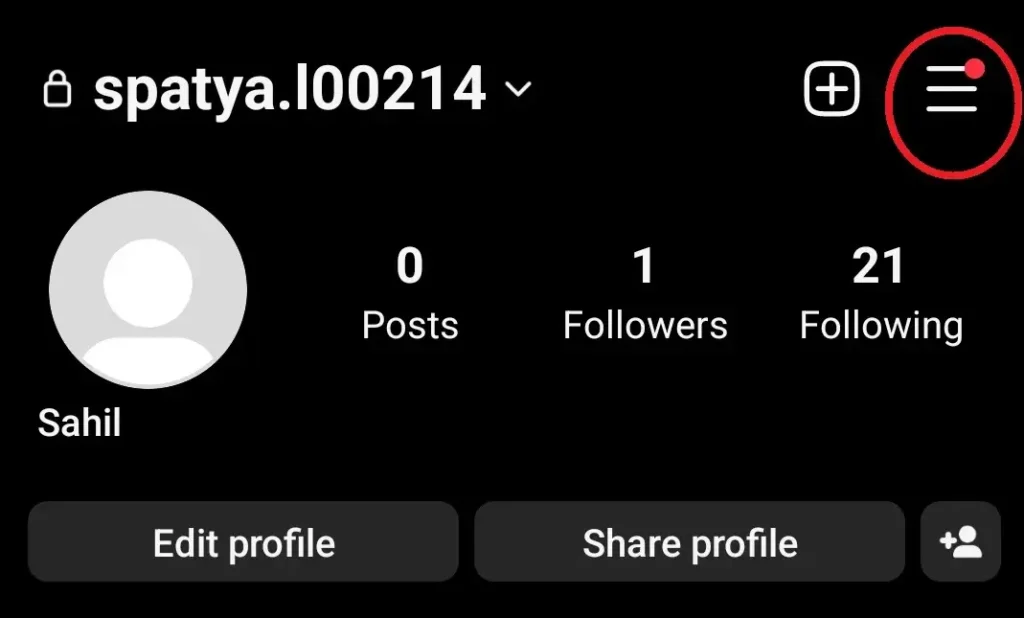
Step 3. An Instagram profile will open in front of you. Now you have to tap or click on the three horizontal lines. You will see these horizontal lines on the top right side of the screen.
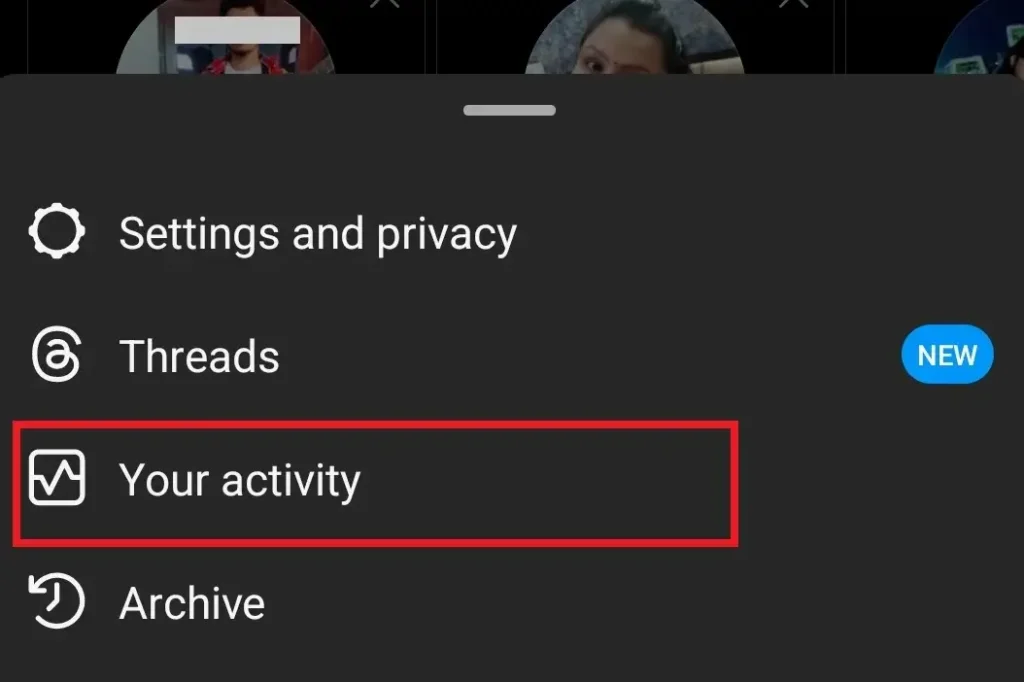
Step 4. Some options will be showing in front of you, out of these you have to tap or click on “Your activity“.
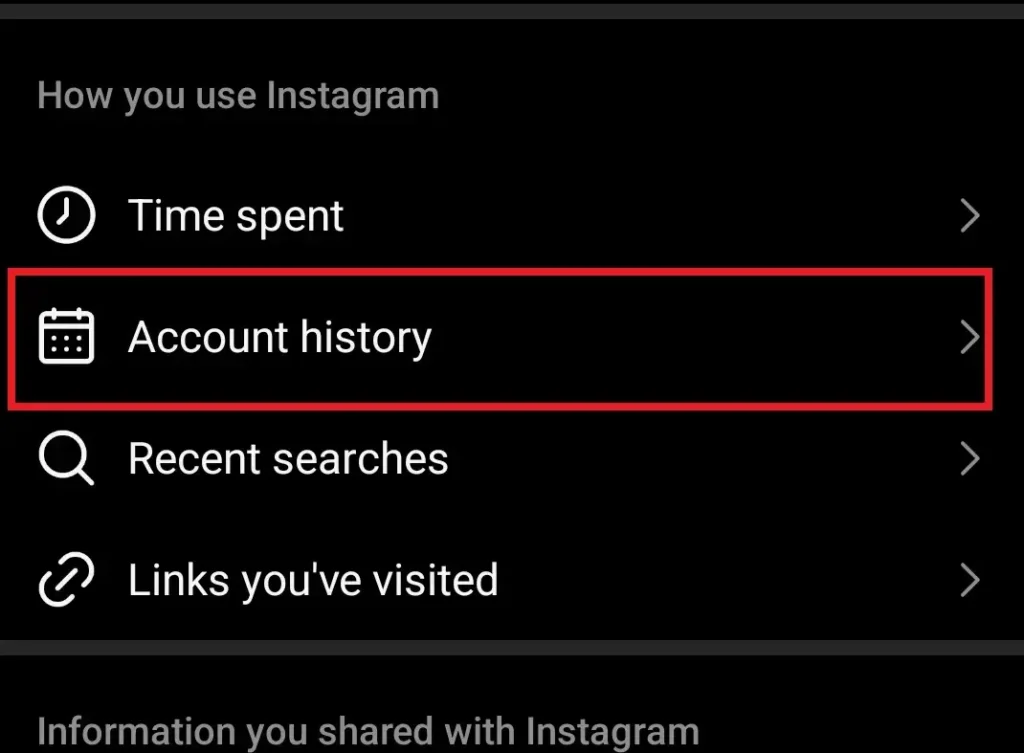
Step 5. After reaching your activity, you have to scroll the screen upwards, an option named “Account history” will be shown in front of you, tap or click on it.
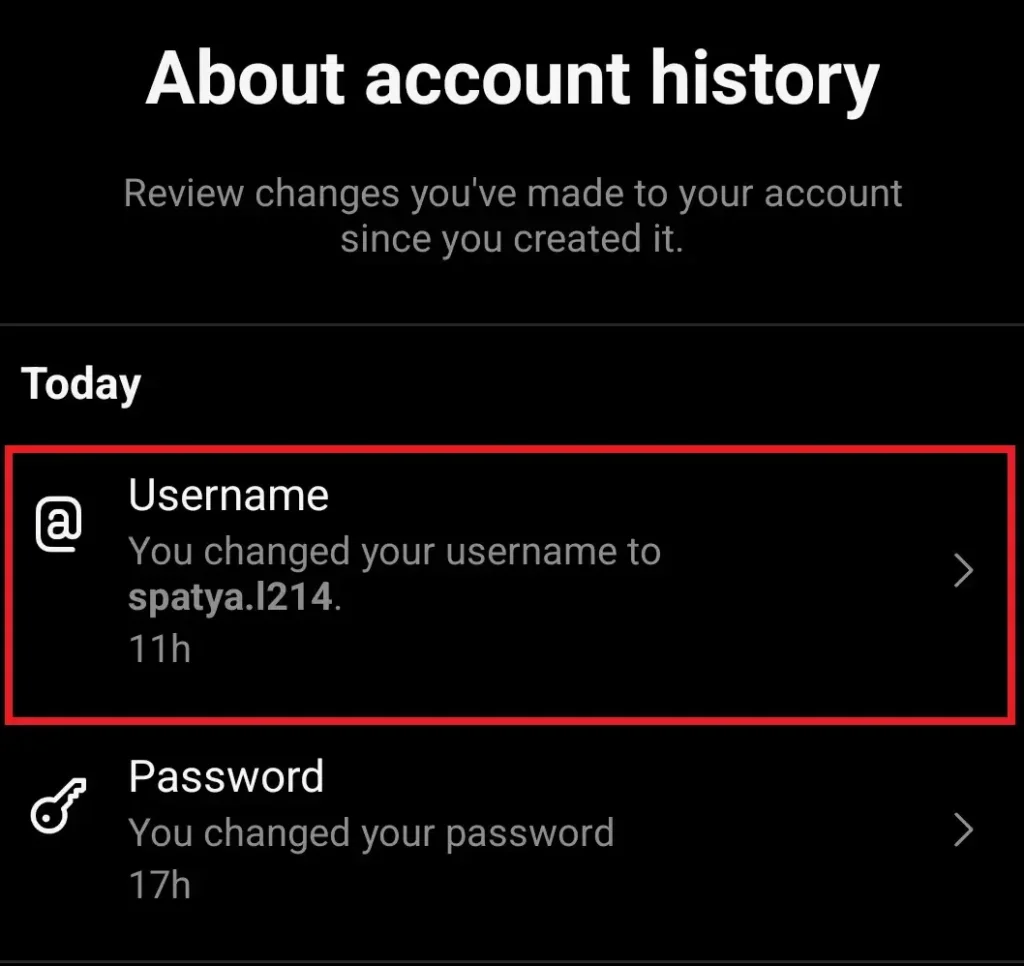
Step 6. You will also be able to see old usernames, you can create your new username by taking ideas from here.
Also Read:
How to see old Usernames on Instagram Web
Using Mobile Browser:
Step 1. You have to open the mobile browser and log in to Instagram. For this, you can go to the official website of Instagram.
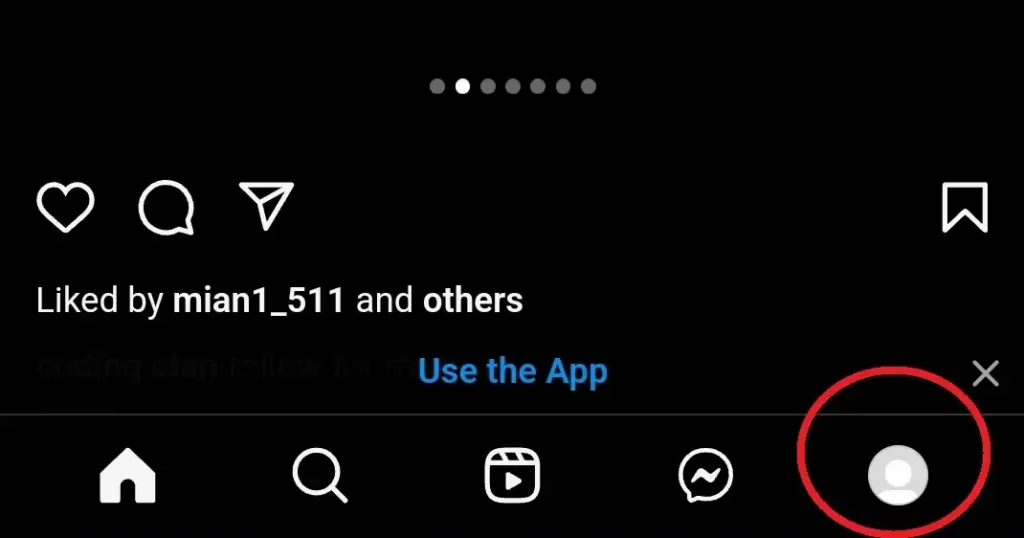
Step 2. After logging in, the home page will open in front of you. Here you have to click on the profile icon at the bottom right of the screen.

Step 3. A new page will open in front of you, here you will see the setting option. This option will be visible on the top left side of the screen. You have to tab or click on it.
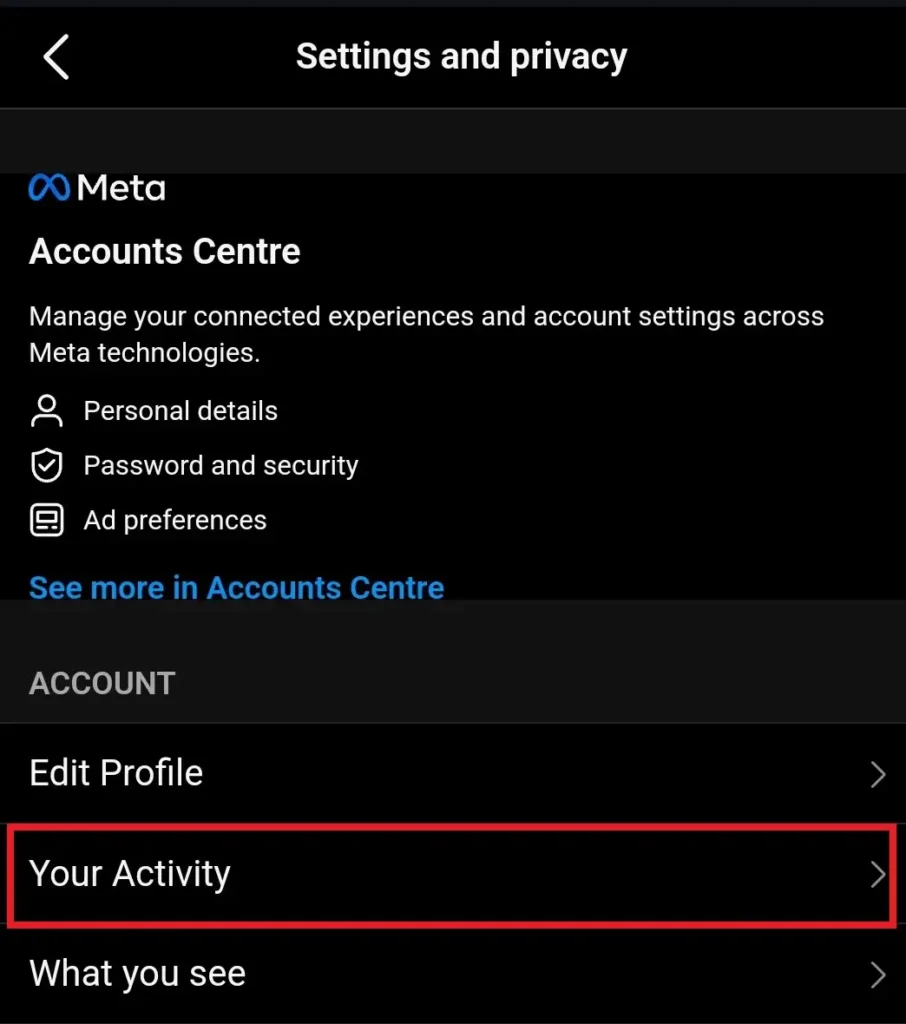
Step 4. After clicking on the Settings option, you will reach the “Settings and Privacy” page. Now you have to tab or click on the “Your Activity” option.
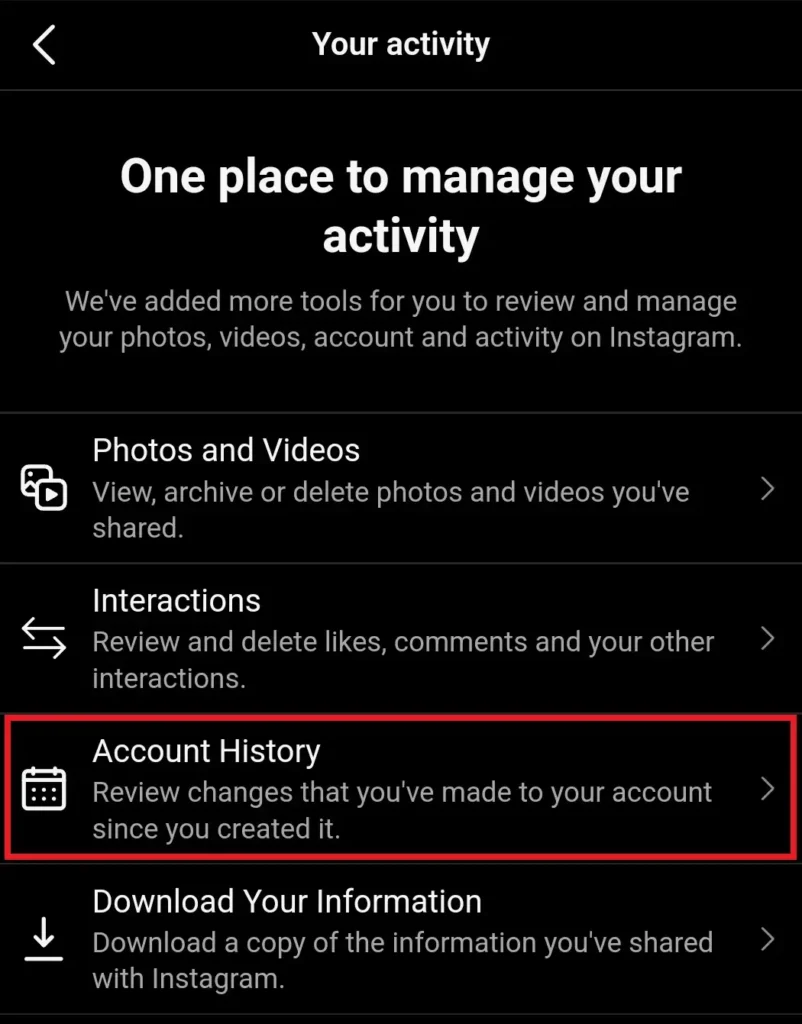
Step 5. After doing this you have to tab or click on “Account History“.
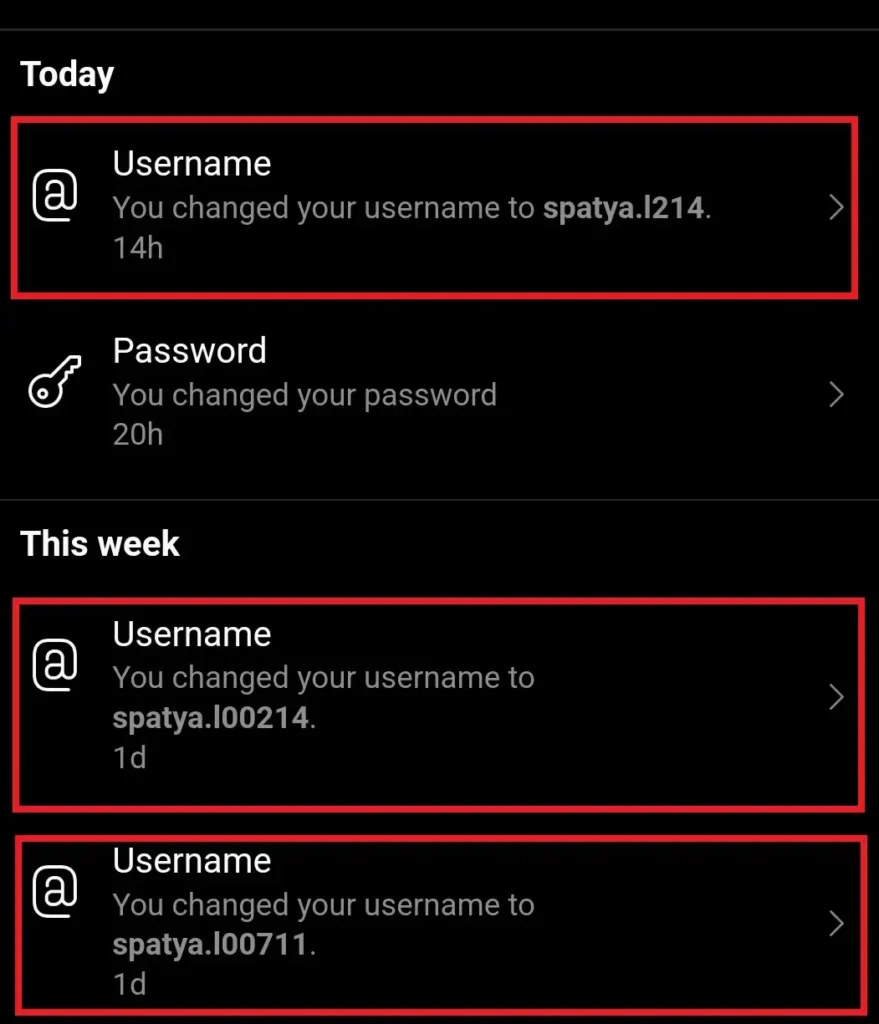
Step 6. As soon as you click on Account History, you will get to see the complete history of your Instagram account. This is where you will know everything about what username you had set earlier.
So this is how you see old usernames on Instagram using a mobile browser.
Also Read:
How to see past usernames on Instagram using Desktop Browser
Step 1. First of all, you have to open the browser and open the official website of Instagram.
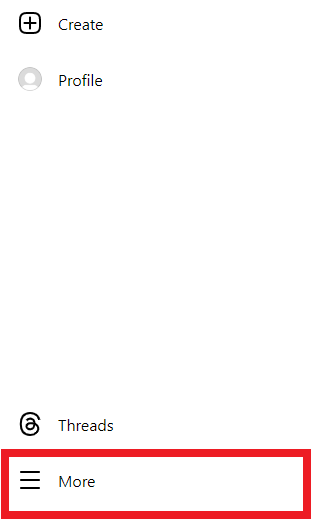
Step 2. Now you have to click on “More“.
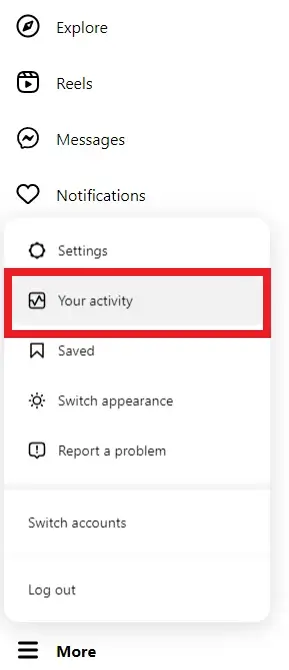
Step 3. Some options will appear in front of you, out of these you have to click on “Your activity“.
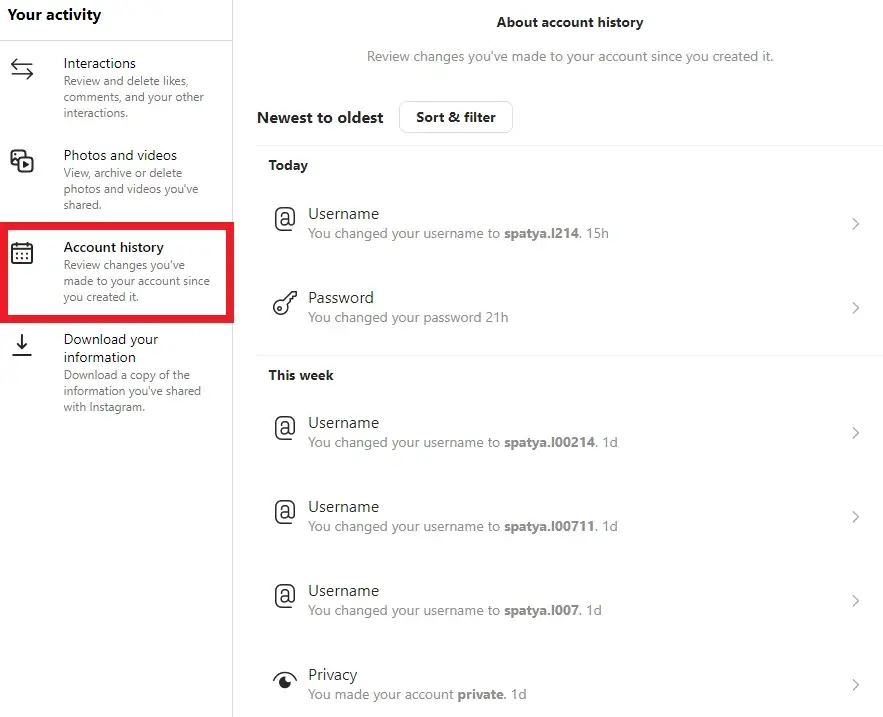
Step 4. All the activities of Instagram will open in front of you. In this, you will see likes, comments, and many more.
Now you have to click on “Account history“. Here you will be able to see your past username and when you have changed your password.
So in this way, you can see past usernames on Instagram.
FAQ(Frequently Asked Questions)
How long does Instagram keep your old username?
For your information, let me tell you that the old Username gets locked for a period of 14 days. This means that after a period of 14 days that username will become available to anyone.
Does Instagram reserve your old username?
Whenever you change your username in Instagram, your username remains reserved for 14 days. This is because if you want to switch back to the same username within 14 days, you can do so.
Conclusion
So this was our guide on How to see past Usernames on Instagram.
Are you like this post, please tell us by commenting.
I hope that I have been able to explain you well about these topics. Thank you very much for reading this post.

