Are you facing problems while using Facebook? Are Facebook reels not showing or not working? You don’t need to worry at all.
Today we will know why Facebook reels are not showing, and how to solve this problem.
Reels are a very exciting feature of Facebook. You get the same feature on TikTok and Instagram. Therefore many users already know about this feature.
As you know, Reels are a user engagement feature of any platform. But the problem comes when Facebook reels not showing on Android phones or iPhones.
Whether you are using Android, iPhone, or iPad, these fixes will work for all devices.
There can be many reasons for Facebook Reels not loading, such as a glitch in the Facebook App, wrong configuration, or the feature not being available.
But you don’t need to worry at all. In this post, we will learn how to solve Facebook Reels not showing problems.
Let us begin without any delay.
Reels on Facebook
As you know after the huge success of TikTok, Facebook has also launched short-form videos, which we know as Reels.
Now on Facebook, by creating video content of 30 to 60 seconds, you can apply different types of filters and background music in it.
These reels are funny, engaging, and entertaining. This is exactly like Instagram reels.
Facebook has just introduced Facebook Reels for USA users.
Why are Facebook Reels not showing?
See, there can be many reasons for Facebook reels not showing. We have explained this below.
- You may not have an updated version of the Facebook app.
- Your device is connected to a VPN
- The low data mode of your device should not be on.
- The Facebook app may not be compatible with your device.
- There is any bug or any other issue in the Facebook app.
- Clear Facebook Cache
- It is possible that Facebook’s servers may be down.
- It is possible that you may not be properly connected to your mobile data or Wi-Fi.
- Logout and Login Again on Facebook
- Reinstall Facebook
- Contact Facebook Support Team
Further, we have explained about all this topic in detail. Just read this post completely, so that your problem can be solved.
How To See Reels On Facebook?
When Facebook introduced Reels, it was accessible through the News feed. But nowadays if you want to watch reels then you have to go to the “Videos” option.
You will also find the shortcut of Reels in the menu bar of Facebook.
How To See Reels On Facebook In Andriod And iPhone
You can see Facebook reel on both Android and iPhone. You can view Facebook reels through two methods.
You can follow any of these two methods and you will get to see reels through both methods.
Method 1.
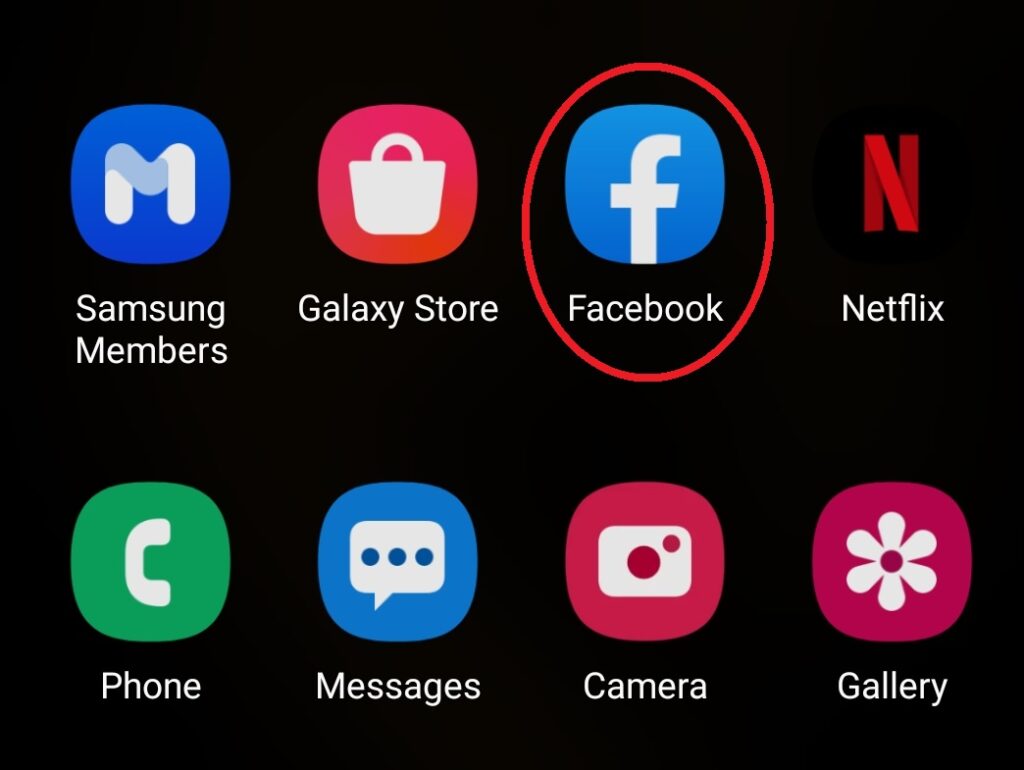
- Step 1. Open Facebook App
First of all, you have to open the Facebook app. This option will have an “f” icon in blue and white color.
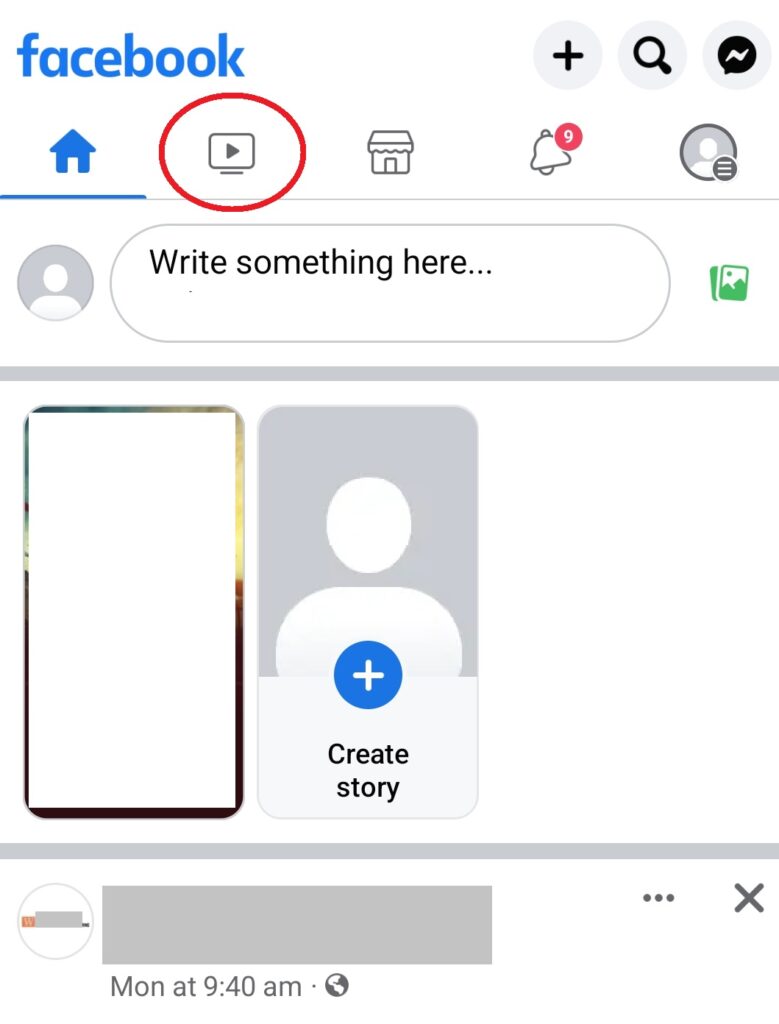
- Step 2. Tap on Videos
Now you have to tap on Videos. After this, many options will be visible in front of you on the top page, among them you have to tap on the reels.
Method 2.
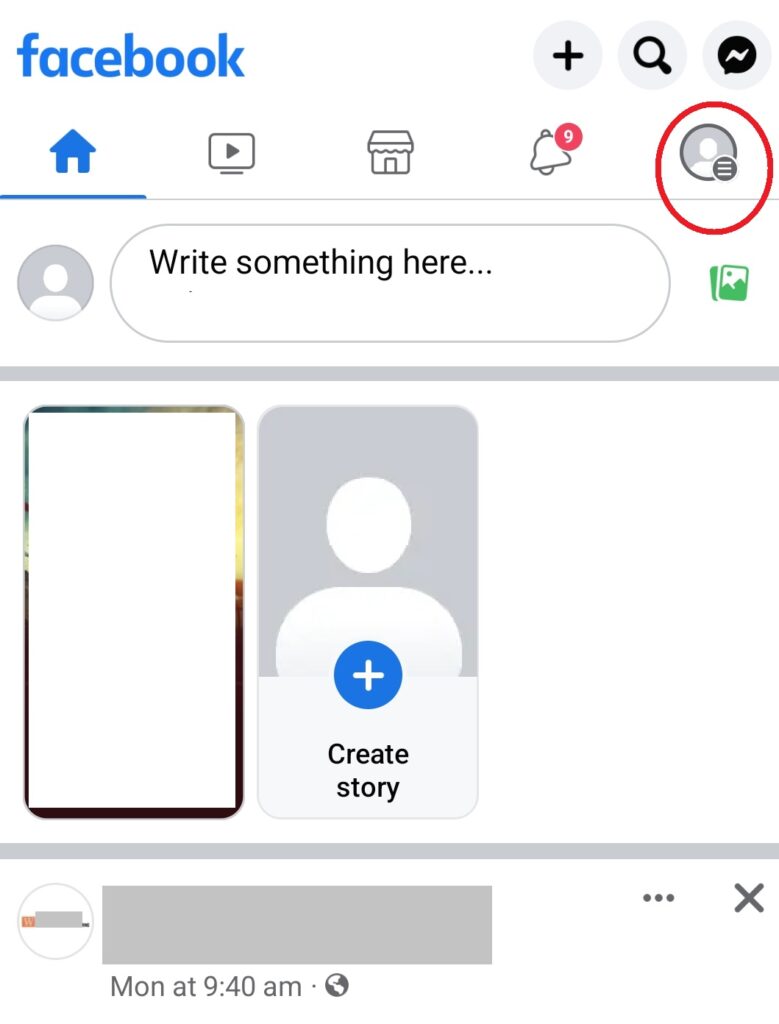
Step 1. Click on three horizontal line
In this method, you will see the main menu on the top page, now you will see three horizontal lines on the right corner of the menu. You have to click on it.
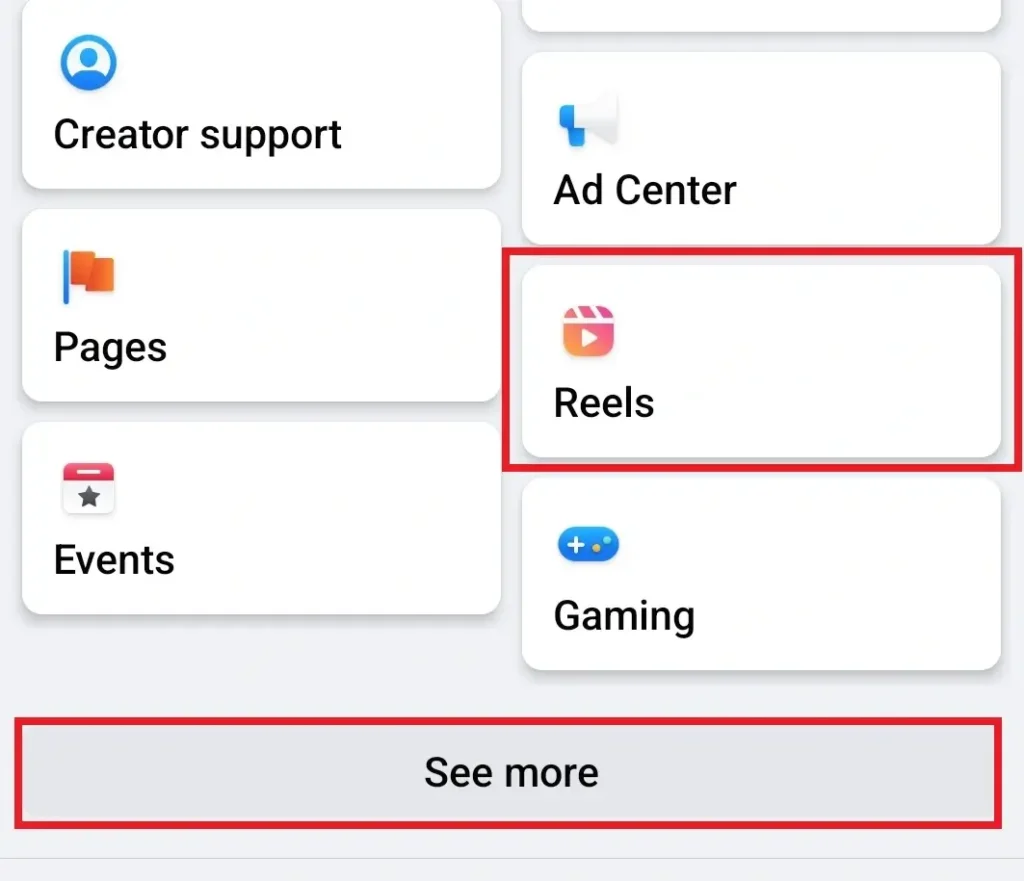
Step 2. Tap on “See more” then “Reels”
Now the main menu will open in front of you. Now you have to tap on “see more”. As soon as you click on see more, some new options will be shown in front of you.
Scroll the screen upwards, now at the end you will see the option of “Reels”. You simply have to tap on “Reels”.
Facebook option on desktop
If you want to view Facebook reels on a desktop, then you will have to follow the steps given below.
- Step 1. Go to the official website
First of all, you have to open your browser and go to the official website of Facebook.
- Step 2. Log in to Facebook
Now you have to log in to Facebook and reach the home page.
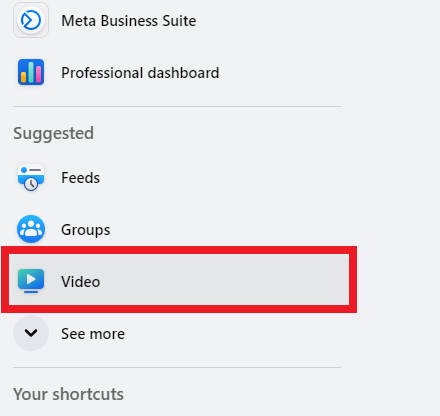
- Step 3. Click on Video
Many options will be visible in front of you on the left side. Among them, you have to click on “Video“.
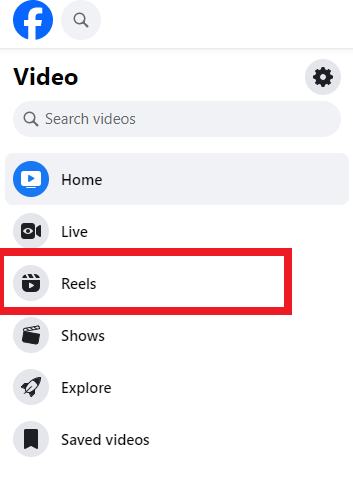
Step 4. Click on Reels
As soon as you click on the Video option, some new options will be shown in front of you. You have to click on the “Reels” option.
So you can enjoy Reels on Facebook by following these steps. Now we come to the main issue that Facebook reels not showing. What should we do in this situation?
11 Fixes For Facebook Reels Not Showing
In this post, we are going to learn about not just two or three but 9 fixes. If for some reason Facebook reels not showing on your device then you should read this post completely.
There can be plenty of reasons for Facebook reels not showing. You can try the fixes given below one by one.
Fix 1. Updated Version Of The Facebook App
Whenever an app is updated, many bugs are removed. This bug can be anything, such as not being able to comment on a particular page in the Facebook app or not being able to view a person’s profile on Facebook.
Many important bugs are fixed in Facebook updates.
Many times it has been seen that bugs target only some specific people. Those who have a specific device. If you are also going through some issues and the Facebook update has arrived, then you should update the app.
To update the Facebook app, you can go to the Play Store or App Store. You simply have to type Facebook in the search bar, after this the Facebook app will be shown in front of you. Now you have to click on update.
Fix 2. Device is connected to a VPN
Actually, a VPN is a very useful tool for the security of your network. But as you know, a VPN hides your original IP address and provides a temporary IP address.
The thing to understand here is that the location of VPN servers is in different countries. So it is possible that Facebook reels are not showing in the country whose server you are connected to.
Another possibility is that by using servers from another country, the request sent by you has to travel more. Due to this the response time or latency of the website or app increases.
Therefore, whenever you access Facebook reels, it is necessary to disconnect the VPN before that.
Fix 3. Low Data Mode Of Your Device Should Not Be On
You also get to see a dedicated data saver and optimized option on Facebook. Through this option, 40 percent of data is saved, which is claimed by the company.
This is because it reduces the quality of videos. If you want, you can disable this option.
We have given some steps below on how to disable it. You can follow them.
Step 1. First of all, you have to open the Facebook app. You will see the f icon in blue and white color.
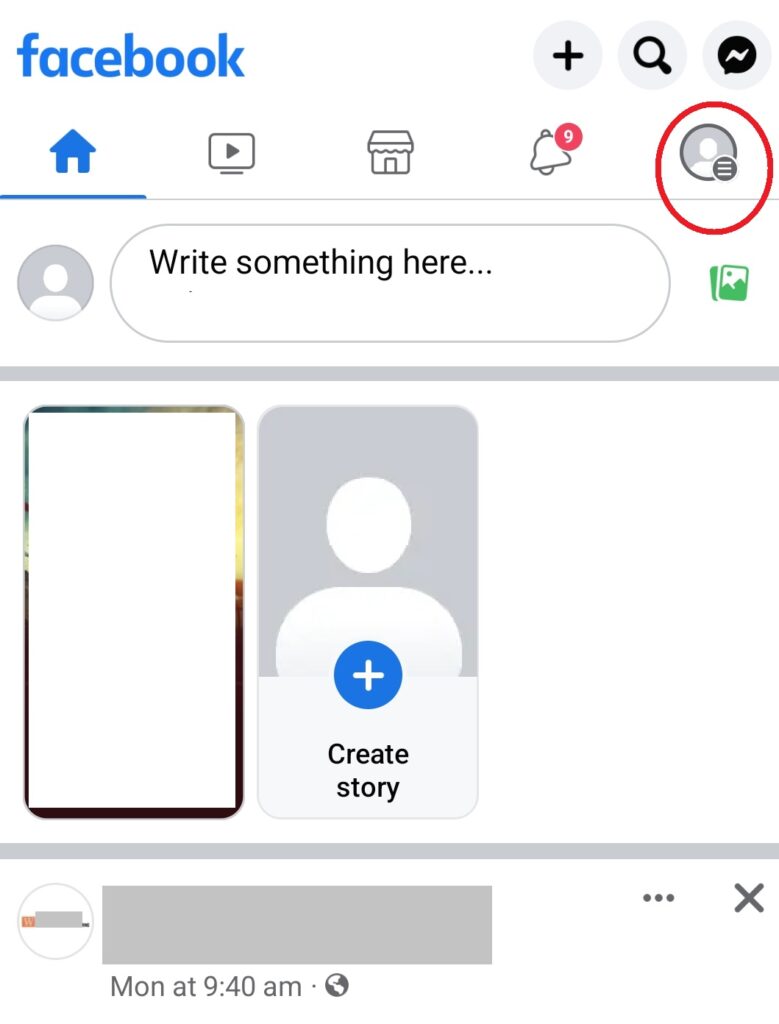
Step 2. Now if you are not logged in to Facebook then login. The home page of Facebook will open in front of you.
On the top right side, you will see an icon with three horizontal lines. There you have to tap or click.
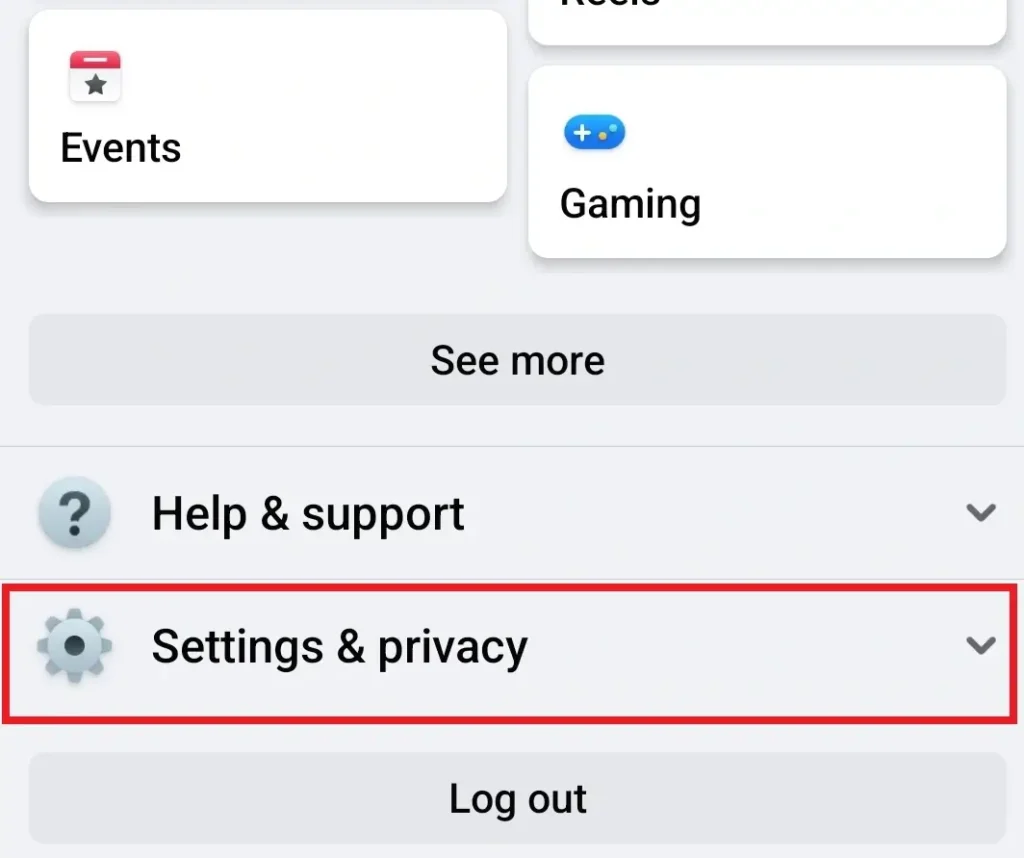
Step 3. After reaching the menu, you will now have to go to “Settings & privacy“. This option will be seen at the bottom.
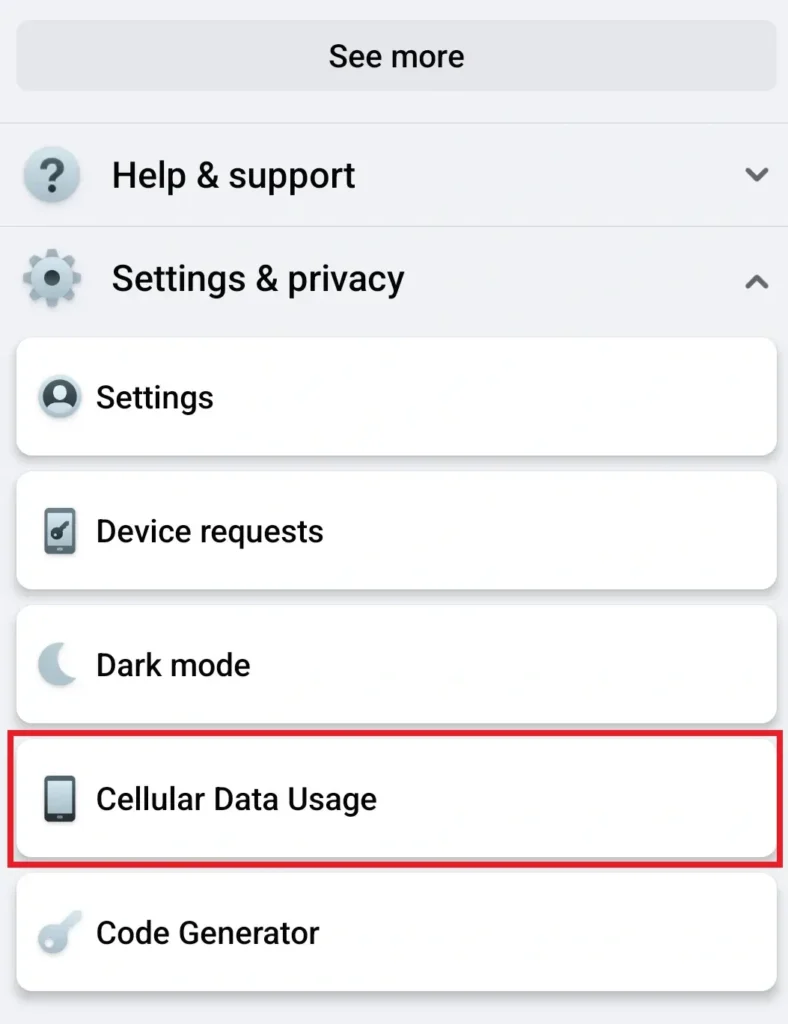
Step 4. Here you get to see many options. Among these, you have to tap or click on the option “Cellular Data Usage“.
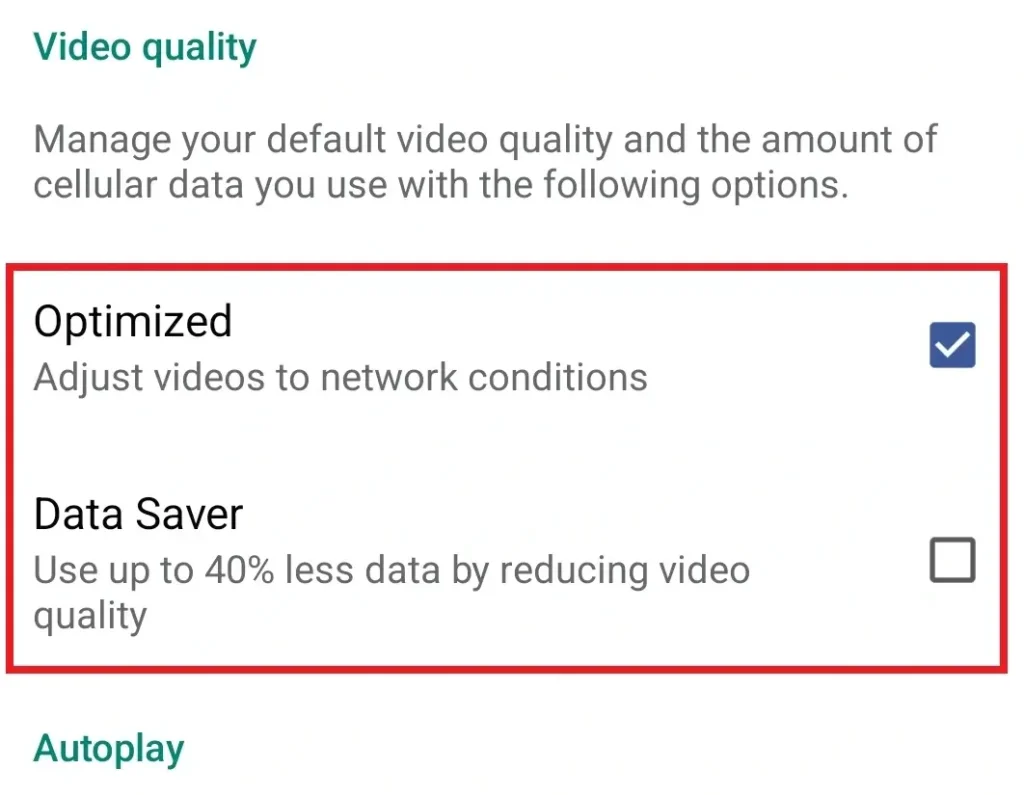
Step 5. You will see some options in front of you. From this, you get to see the options of optimized and data saver under the Video quality menu. Both of these have to be unticked.
After doing all this, close the Facebook app launch it again, and try to load the Facebook reels.
If your Facebook reels are still not showing then you can try the next fix.
Fix 4. Facebook app may not be compatible with your device
If it is happening that Facebook reels are running well on one device, while the reels are not showing on the other device.
So it is possible that this is happening in some particular device. To check this, you can use other devices like computers and iPads.
If this is happening then with time this problem gets corrected automatically. If you are able to watch Facebook reels on any other device and you are satisfied with it, then there is no need to continue the article.
But if you want to view Facebook reels only on the current device then you can go to the next fix.
Fix 5. Restart Facebook
You close the Facebook app completely. For this, you have to slide from the bottom of the screen to the top. Now you have to close it from the background also.
For this, you will have to go to the home screen and slide upwards. It is possible that this feature is activated differently in your phone, but it is done in the same way in my Samsung phone.
In some phones, a dedicated option is given at the bottom of the screen to close the background app. Which can be on the bottom left or right side of the screen.
After doing this, open the Facebook app and check whether Facebook reels is working or not. If you still have a problem with Facebook reels not showing then go for the next fix.
Fix 6. Clear Facebook Cache
Facebook app downloads the cache on your mobile. The advantage of this is that the loading time of the app is reduced and the overall performance also increases.
But sometimes Facebook also collects corrupt cache. Due to this problems arise in app basic tasks like reels not being loaded etc.
If you want to clear the cache from Facebook then you can follow the steps given below. But keep in mind that in this process you may have to log in to Facebook again.
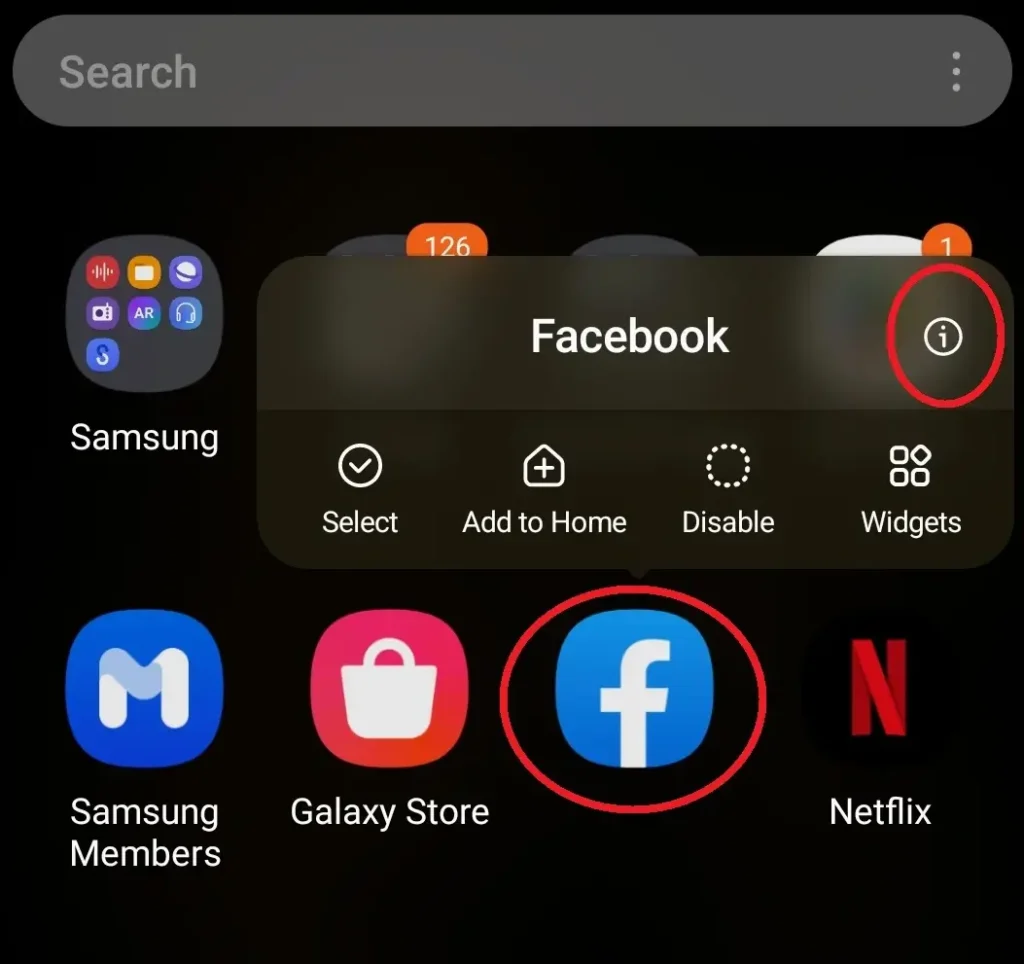
Step 1. First of all, you have to long press on the Facebook app. If you are an Android user then you get to see some options.
Out of these, you have to tap or click on the icon with I.
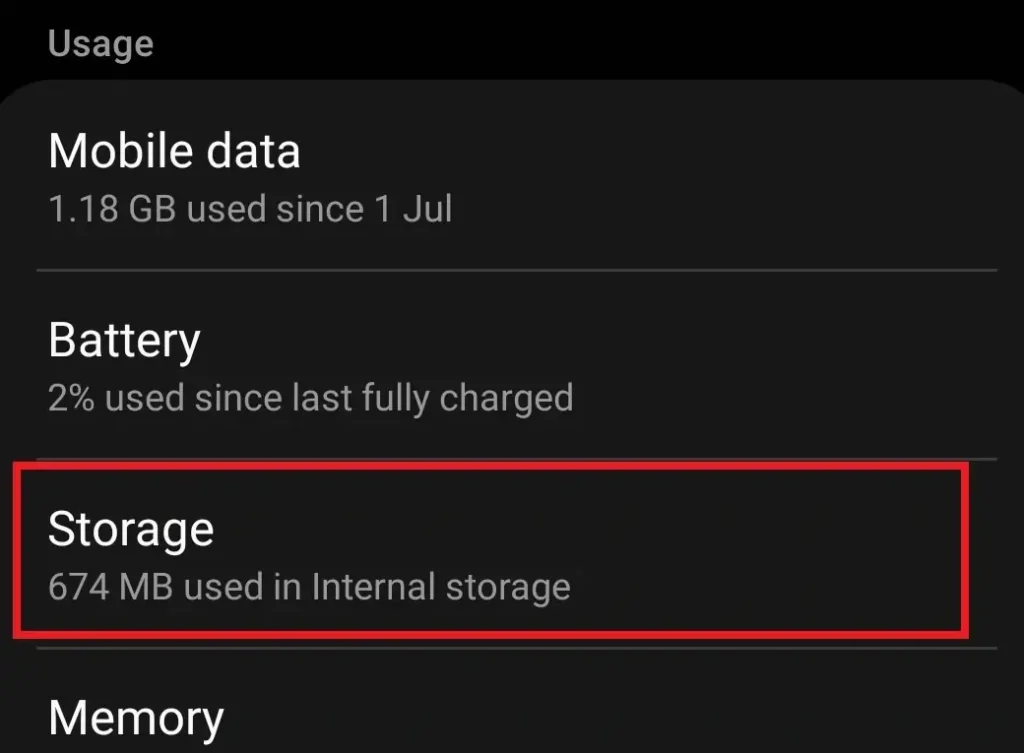
Step 2. As soon as you tap on the i icon, you will see some options. Now you have to slide the screen upwards find the “Storage” option and click on it.
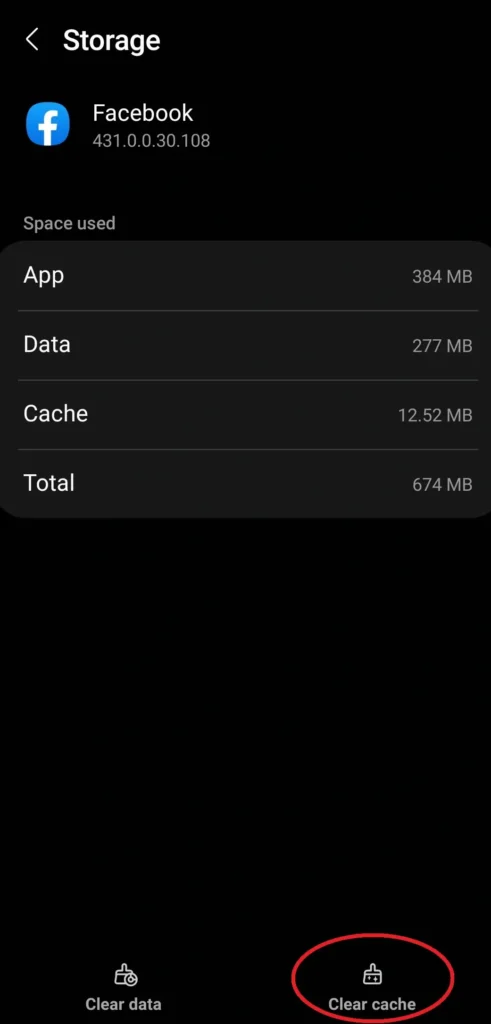
Step 3. Now you have to tap on “Clear cache” in the Storage option. As soon as you tap on Clear cache, all your cache will be removed.
Fix 7. Facebook’s servers may be down
It is possible that Facebook servers may have been down for some time. Many times Facebook reels not showing due to maintenance or some technical issue in Facebook servers.
If so, then you will have to wait for some time until Facebook’s servers start working properly. In such a case, many features other than Facebook reels do not work.
Fix 8. Check Network Connection
You check your mobile’s internet connection. If there is any issue in your internet connectivity then you can reset the network. For this, you can turn Airplane mode on and off once.
If you want to enable and disable Airplane mode on an Android phone, then first of all you have to come to the Home screen and drop down from the top of the screen.
Now the notification bar will open in front of you. Here you will see Airplane mode or Flight mode. You have to toggle on this option.
Whereas if you are an iPhone user then swipe up to the bottom. Now many icons will be showing in front of you. You will get to see the Airplane icon in the top left corner. You have to enable it by tapping on it and disable it by tapping again.
Fix 9. Logout and Login Again on Facebook
First of all, you have to log out of Facebook. After this, you have to log in again.
If your problem with Facebook reels not showing is not fixed with this method then you can go for the next fix.
Fix 10. Reinstall Facebook
If none of the fixes we mentioned are working, then you should uninstall Facebook and reinstall it.
To uninstall Facebook, you can follow the steps given below.
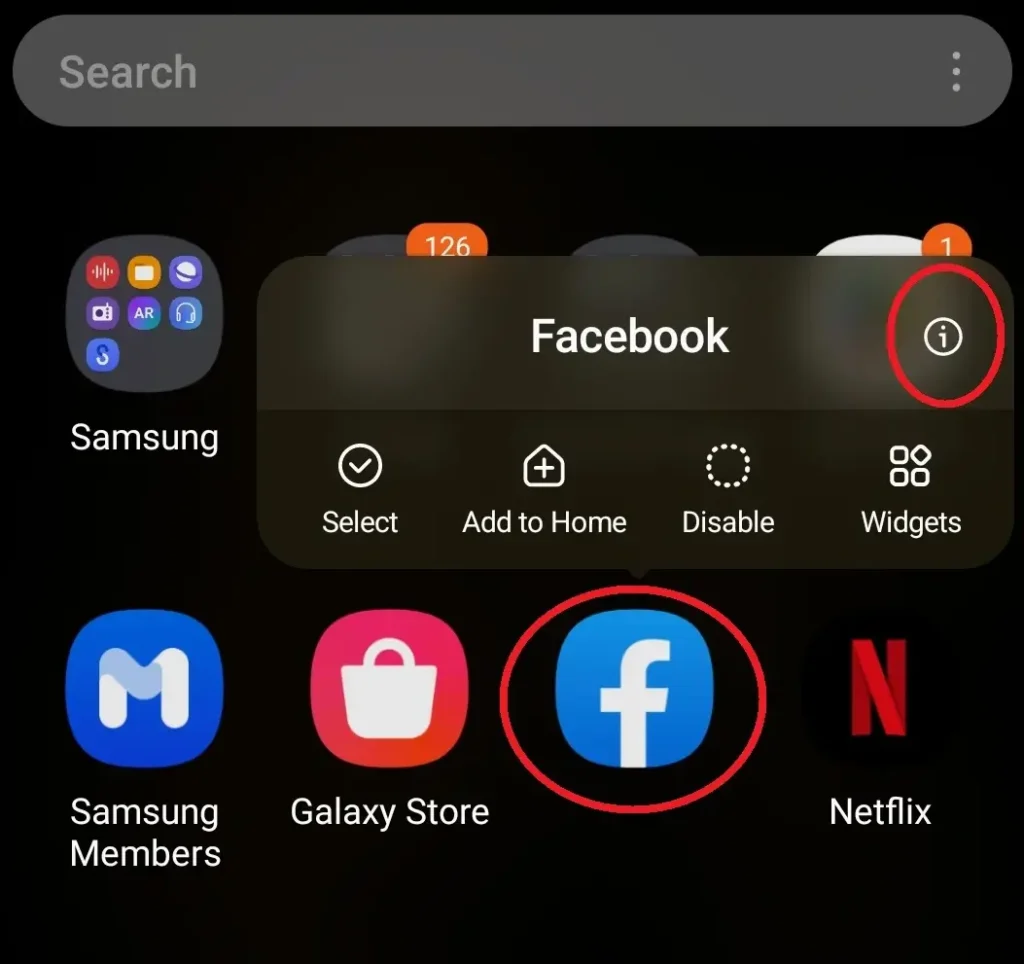
Step 1. First of all, you have to go to the main menu of the phone. Now you have to long-press the Facebook app for a few seconds.
The i icon will appear in front of you right above the Facebook app. You have to tap on it.
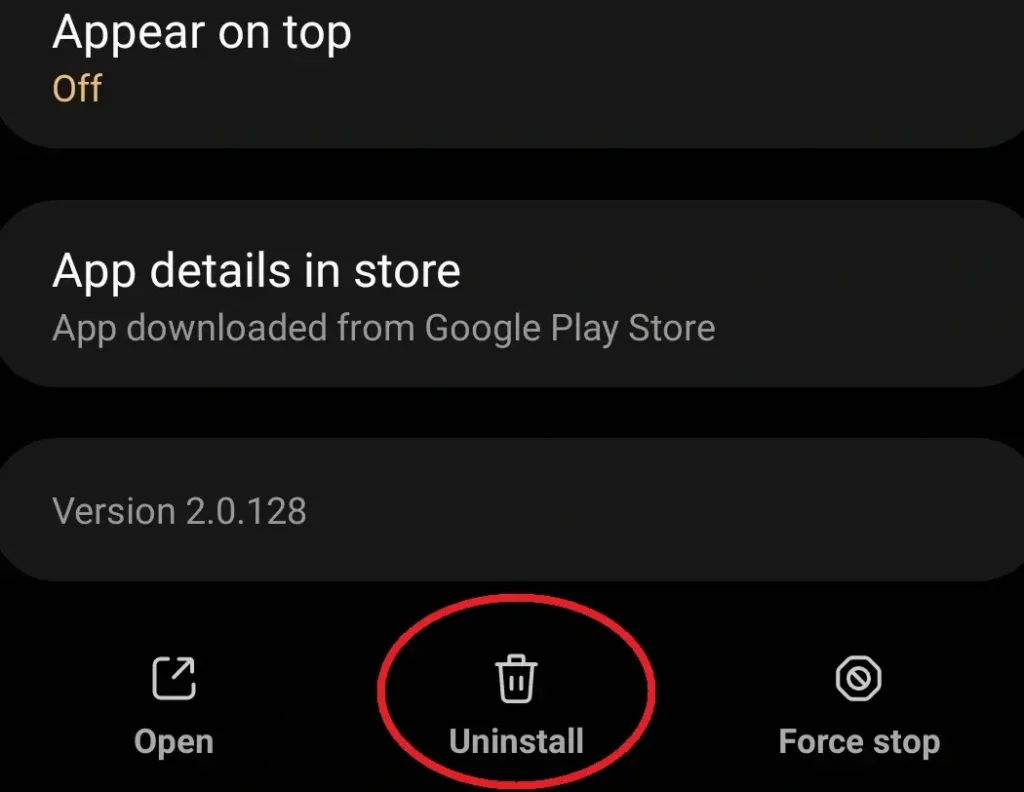
Step 2. Now the App info menu will open in front of you. Here you have to tap on the Uninstall option. Due to this your Facebook app will be deleted.
Step 3. To install the Facebook app again, you can go to the Play Store or App Store type Facebook in the search bar, and install it.
Fix 11. Contact Facebook Support Team
If even after doing all this Facebook reels not showing then the last option left for you is the Facebook Support Team. You can contact them and tell them your problem and they will definitely solve your problem.
- What does FS mean on Snapchat? How to use? Ultimate Guide
- How to use Kenba or Canva? Complete Guide
- How to Flip Camera on Omegle? Ultimate Guide
FAQ (Frequently Asked Questions)
How do I turn on reels on Facebook?
Facebook reels are turned on by default. If you are not able to show Facebook reels, then update the app, turn off the VPN, disable data saving mode, and reinstall the Facebook app.
Through all these methods you will definitely be able to watch the reels.
Why my reels are not showing on my profile?
If you have not published any reels on Facebook then you will not see the reels button on your Facebook profile. For this, you will first have to publish the reels on Facebook. Only after that, the reels button will show on your profile.
Conclusion
So this was our guide on Facebook Reels Not Showing. Facebook reels are a great option for time passes. Reels are more exciting and fun.
Are you like this post, please tell us by commenting.
I hope that I have been able to explain you well about these topics. Thank you very much for reading this post.

